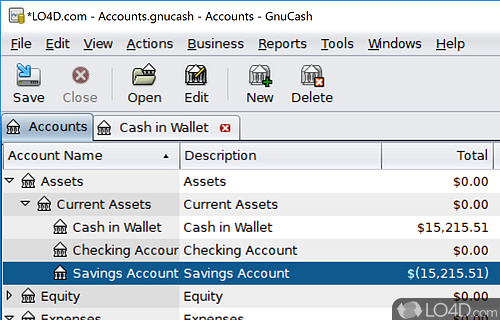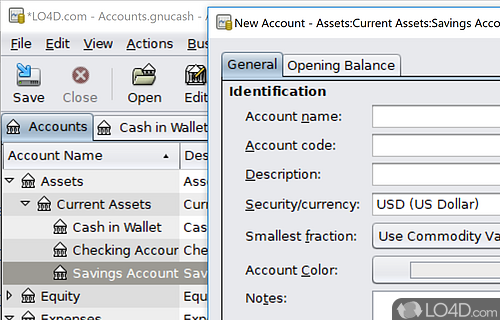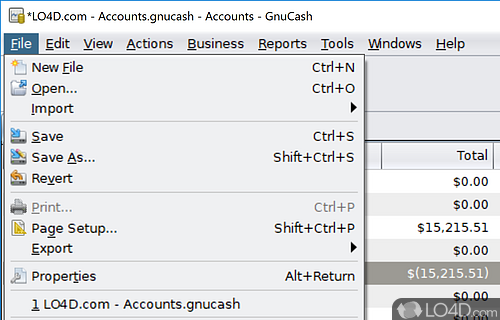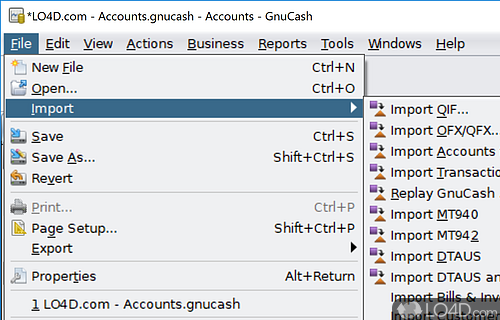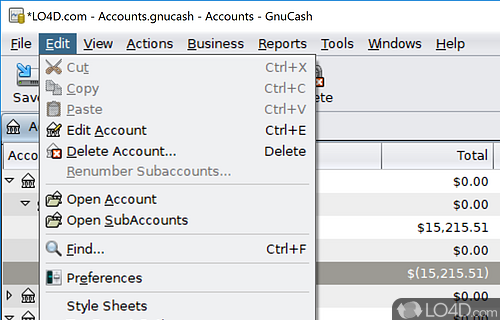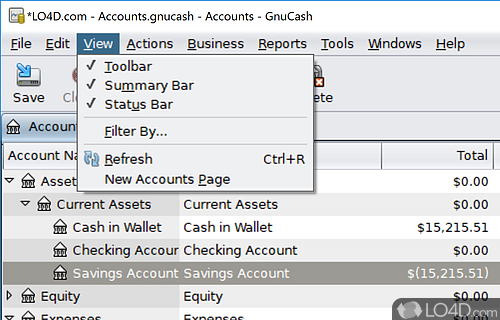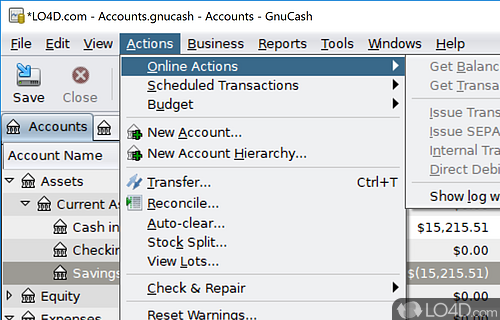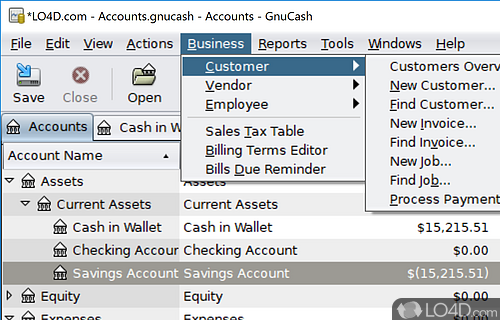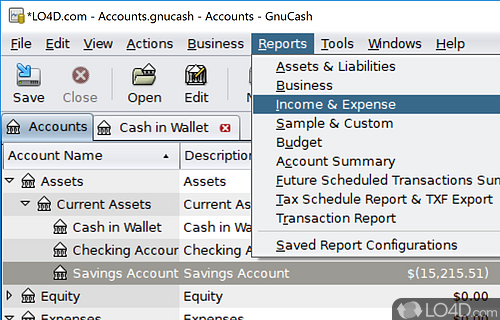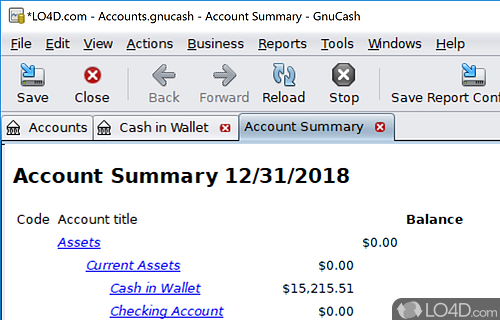A totally free and extensive personal accounting suite.
GnuCash is an extensive personal accounting suite which operates directly from your PC, as opposed to old-style paper record-keeping. Essentially, it provides you an overview of your assets and liabilities.
GnuCash is a complete solution to personal accounting and small business if you please. It includes all of the tools that more expensive software does though it remains easy-to-use. It's especially useful for those who aren't too good with numbers.
The application allows you to enter virtually any financial transactions such as stocks, credit card statements, salaries, mutual funds and more. At the end, it displays what you will (or won't) have at month's end.
In addition to personal finances, GnuCash may also be used to calculate business-related finances for those running a small- or home business.
Features of GnuCash
- Double-Entry Accounting
- Financial Calculations
- QIF/OFX/HBCI Import, Transaction Matching.
- Reports, Graphs
- Scheduled Transactions
- Small-Business Accounting
- Stock/Bond/Mutual Fund Accounts.
Compatibility and License
GnuCash has been released under the open source GPL license on Windows from accounting software. The license provides the options to freely download, install, run and share this program without any restrictions. The source code for GnuCash should be freely available and modifications are certainly permitted as well as the option to inspect the software.
The GnuCash Project accepts donations for the continued development of this free software.
What version of Windows can GnuCash run on?
GnuCash can be used on a computer running Windows 11 or Windows 10. Previous versions of the OS shouldn't be a problem with Windows 8 and Windows 7 having been tested. It comes in both 32-bit and 64-bit downloads.
Filed under:
- GnuCash Download
- Free Accounting Software
- Open source and GPL software
- Portable Software
- Account Management Software